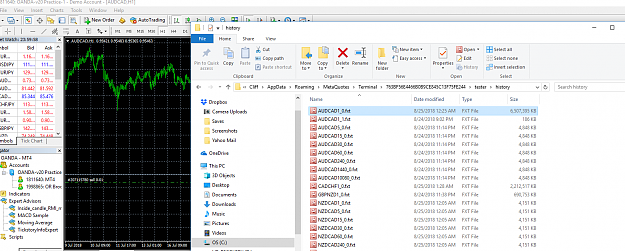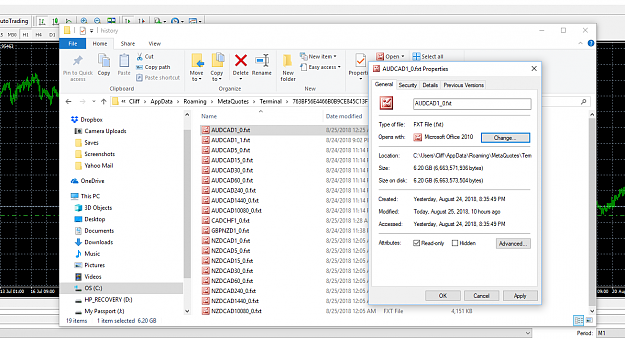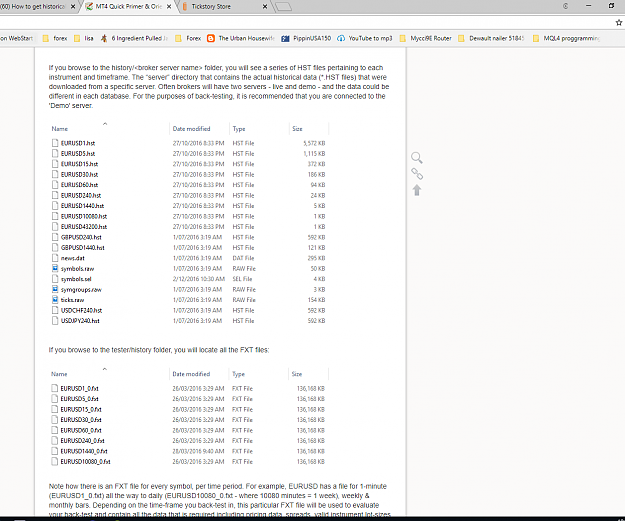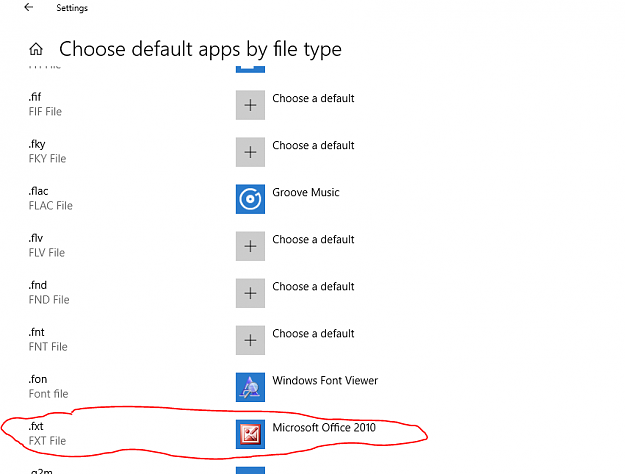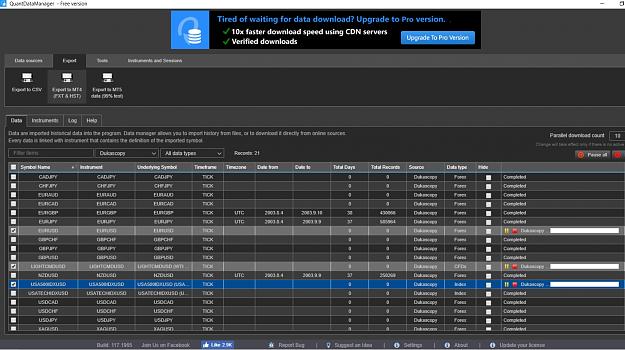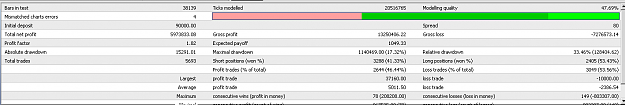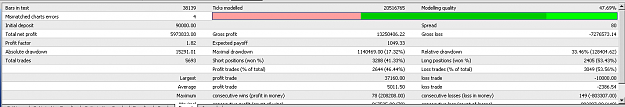SO, I need some help.... I can not get tick story to work properly with my Oanda MT4. I purchused Tick tory expecting it to be easier, but I am still not getting data to my tester. I was under the assumption that Tickstory is a all in one program to have %99 quality. Am I wrong ? I have watched all their videos , I have followed above well explained directions from KaskifNawaz. I am afraid I am not computer literate enough to figure this out. I get a little confused with all the different folders and program folders and such.... Does anyone else have issues with Tickstory Oanda MT4 ? Is their any more detailed videos or writings for non tech savy traders ?
Thanks
Thanks
1